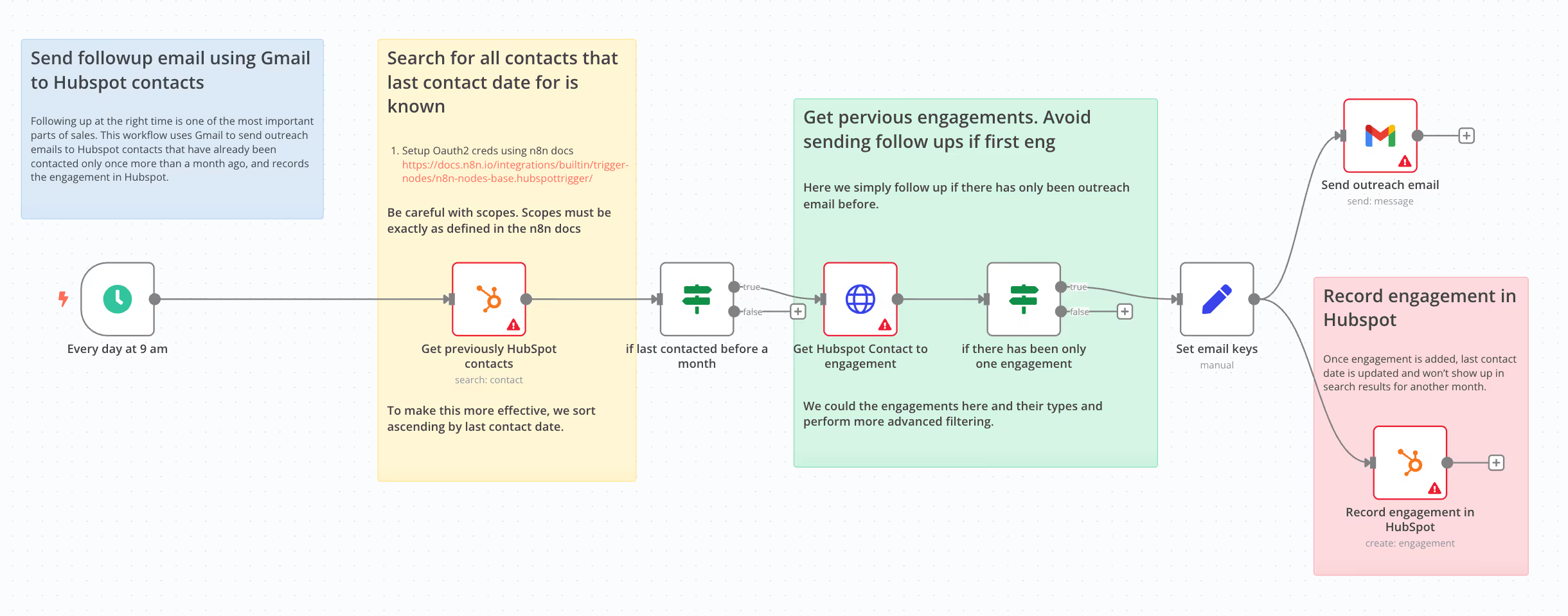1. The Problem: Why This Matters
Following up at the right time is crucial for effective sales and customer engagement. Many sales teams struggle to track when to send follow-up emails, leading to missed opportunities or overly aggressive outreach. Manually checking last contact dates and engagement history is inefficient, increasing the risk of poor timing and redundant messaging.
2. The Solution: How It Works
This workflow automates the follow-up process by:
- Running daily at 9 AM to check for contacts in HubSpot.
- Searching for contacts whose last outreach was over a month ago.
- Checking if the contact has only had one previous engagement.
- Sending a follow-up email through Gmail.
- Recording the engagement in HubSpot to update the last contact date.
3. Key Benefits
- Automates Follow-Ups – No need for manual tracking.
- Improves Timing – Ensures emails are sent only after a month of no engagement.
- Prevents Over-Messaging – Avoids sending unnecessary follow-ups if more than one interaction has occurred.
- Seamless Integration – Updates HubSpot engagement history automatically.
4. Workflow in Action
- Trigger (Every day at 9 AM) – The workflow starts automatically.
- Get Previously Contacted HubSpot Contacts – Searches for contacts with a known last engagement date.
- Check Last Contact Date – Filters out contacts engaged within the past month.
- Get Engagement History – Checks whether the contact has only had one previous engagement.
- Send Outreach Email – Sends a follow-up email through Gmail.
- Record Engagement in HubSpot – Logs the follow-up, updating the contact’s engagement history to avoid redundant outreach.
5. Example Use Case: Real-World Scenario
A sales team wants to ensure they follow up with leads effectively without overwhelming potential clients. Instead of manually tracking engagement dates, they use this workflow to:
- Identify leads who have not been contacted in over a month.
- Send a personalised follow-up email automatically.
- Ensure that leads with multiple interactions are not bombarded with emails.
- Keep HubSpot records up to date to maintain an accurate engagement history.
By automating this process, they improve response rates and reduce the risk of missed opportunities.