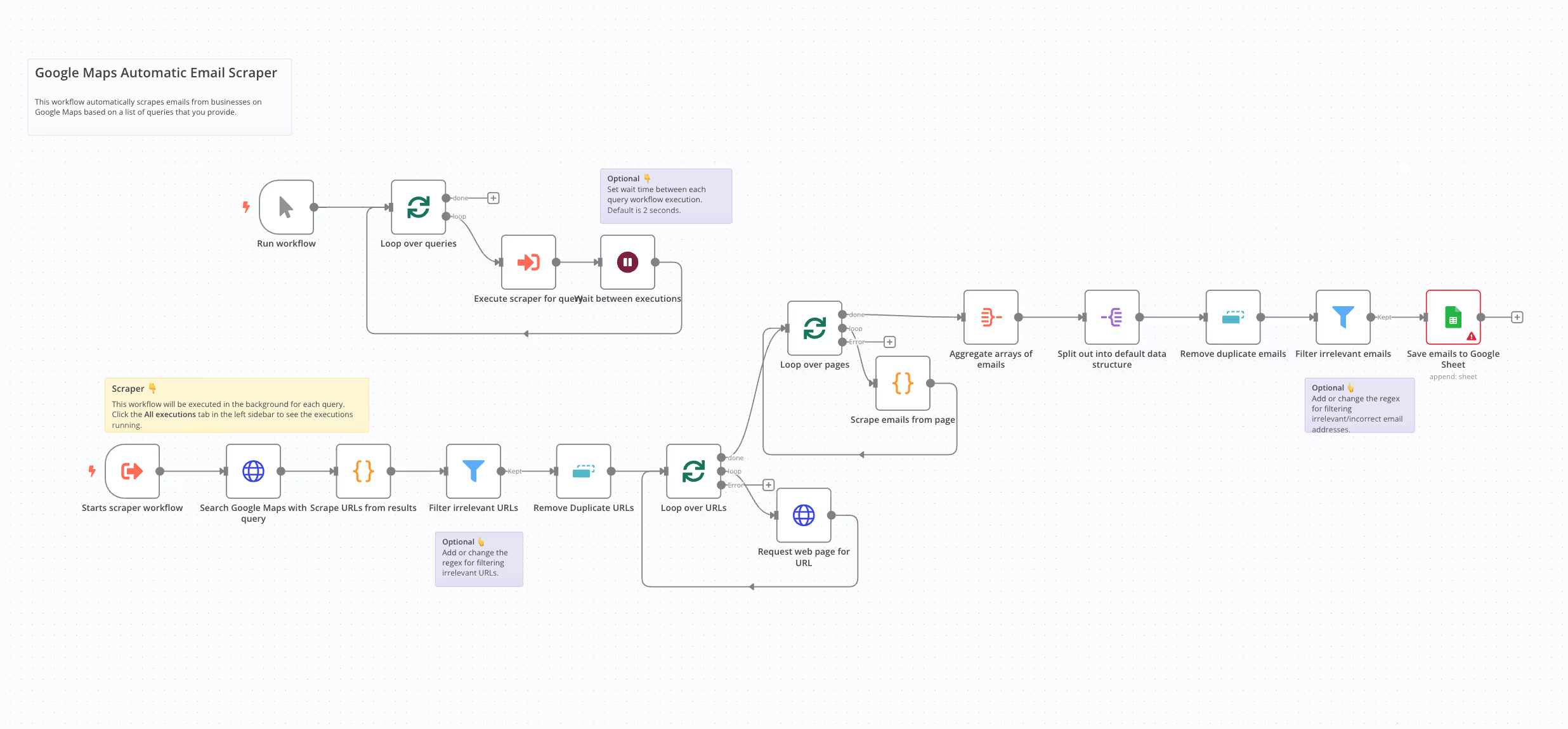1. The Problem: Why This Matters
Finding business contact details manually on Google Maps is inefficient. For sales teams, marketers, and researchers, copying emails one by one is a slow, frustrating process. Even after collecting the data, duplicates and irrelevant contacts can clutter lists, making outreach less effective. Businesses need a faster, more accurate way to gather contact details at scale.
2. The Solution: How It Works
This automated workflow streamlines the process by:
- Searching Google Maps using a list of targeted queries, such as “Cafés in Sydney” or “Real Estate Agencies in Melbourne.”
- Extracting business website URLs from the search results.
- Visiting each website and scraping email addresses.
- Removing duplicate and irrelevant emails.
- Saving the cleaned list to Google Sheets for easy access.
3. Key Benefits
- Saves hours of manual work – Fully automates data collection.
- Delivers accurate, clean data – Filters out duplicates and irrelevant emails.
- Customisable for your business – Target specific industries, locations, and keywords.
- Seamlessly integrates with your workflow – Automatically saves results to Google Sheets for easy use.
4. Workflow in Action
- Search Google Maps – The workflow runs targeted queries to find businesses.
- Extract Business URLs – It collects website links from search results.
- Find Emails – The automation scrapes email addresses from each website.
- Filter & Clean Data – It removes duplicates and irrelevant contacts.
- Save to Google Sheets – The final list is stored in an organised, ready-to-use format.
5. Example Use Case: Real-World Scenario
A marketing agency is planning an email campaign for café owners in Sydney. Instead of manually searching for cafés, collecting contact details, and cleaning the data, they use this workflow to:
- Search for café businesses in Sydney.
- Extract contact details and website URLs.
- Scrape emails from the websites.
- Filter out duplicate and irrelevant emails.
- Automatically save the data to Google Sheets.
Within minutes, they have a clean, structured email list, allowing them to focus on their outreach instead of wasting time on manual data collection.